What are A records? How should I plan domains?
I write new articles and publish them to Substack if you want an easy way to keep up. I hope you’ll subscribe!
Read more product and company-building articles
A quick comment from me
I’m getting back into coding and using services to help move faster as I test ideas. Writing out a few technical notes will help me remember, and maybe it will help you if you find this.
What is an A record?
An A record (short for “address record”) is a type of DNS (Domain Name System) record that specifies the IP address of a server. When you type a domain name into your browser, the DNS server looks up the A record for that domain name to find the IP address of the server that hosts the website. The server then sends the website’s content back to your browser, which displays it on your screen.
If you’re working on this type of stuff, you probably have a domain provider already. I use Hover because it’s a clean, fast interface and cheap enough. The support has also been stellar when I’ve had questions about what something is.
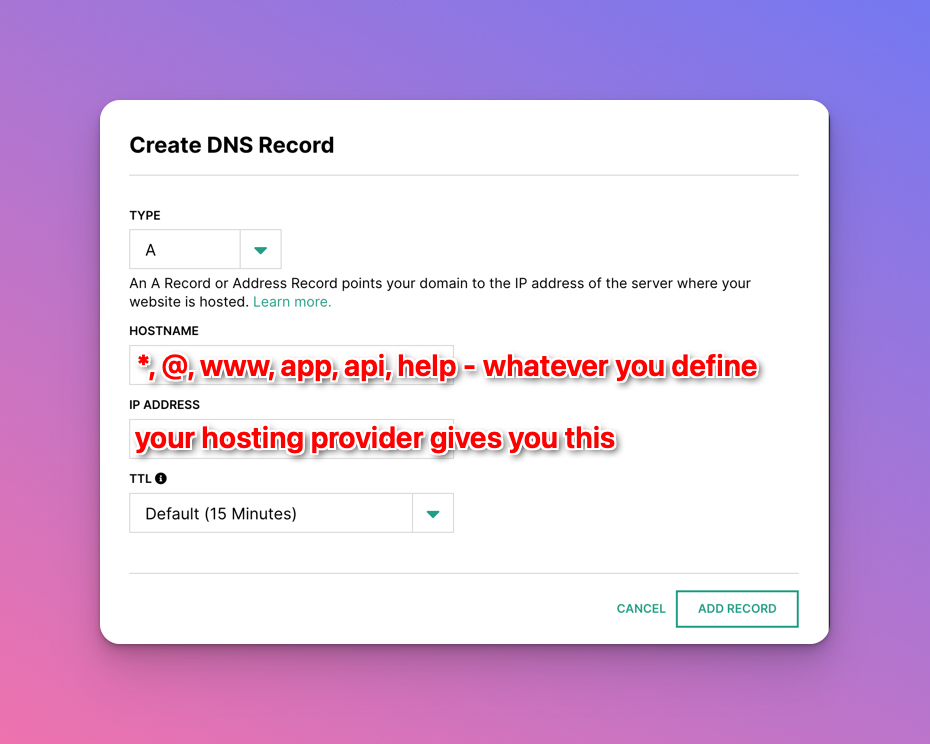
A “root domain” is the primary domain name of a website, such as “example.com.” A “subdomain” is a domain name that is a part of the main domain and is typically used to organize different website sections. For example, you might use the “www” subdomain to host the marketing website and then use subdomains for specific areas of the website, such as “blog.example.com” or “help.example.com.” You can create as many subdomains as you like for your root domain and specify separate IP addresses for each subdomain using A records in your DNS configuration.
Wildcard A records
A wildcard A record is an A record that uses the “*” symbol as the hostname. For example, a wildcard A record for “.example.com” would specify an IP address that you can use for any subdomains of the root domain that do not have their own A record.
For example, if you have a wildcard A record for “*.example.com” and a user types “test.example.com” into their browser, the browser will redirect to the IP address specified in the wildcard A record.
Wildcard A records can be helpful if you want to use the same IP address for multiple subdomains of your root domain, but they can also be less flexible than having separate A records for each subdomain. Use it as a catch-all once you define the rest below.
”@” A records
An “@” A record is similar to a wildcard A record but is explicitly used to represent the root domain. For example, an “@” A record for “example.com” would specify the IP address for the root domain.
An “@” A record can be helpful if you want to use the same IP address for both the root domain and the www subdomain (e.g., example.com and www.example.com). However, it is generally a good idea to have separate A records for the root domain and the www subdomain so that you have more control over which subdomains are associated with which IP addresses.
A records for the “www” subdomain
You should use an A record for the “www” subdomain to specify the IP address for the www subdomain of a root domain. For example, an A record for “www.example.com” would determine the IP address for the www subdomain of the root domain “example.com.”
It is a good idea to have an A record for the “www” subdomain, as well as the root domain itself (e.g., example.com), so that users can access your website using either version of the domain name. Ensure that result correctly redirects to whichever you want as the primary domain (either www.example.com or example.com).
Takeaways for planning
If you’re moving quickly, you might think this is silly. But spend 5 minutes thinking about how you’d build if things go well enough. Where will you put your support site? Your primary marketing site? Your app? Your API? These may be separate codebases and launches, so you may as well set up the framework now since you are on your hosting site.
| A record | Description |
|---|---|
| @ | example.com - probably your marketing website, accessible to you and your future copywriting/marketing team |
| www | www.example.com - you’ll want to redirect this to example.com so set it to the same IP address |
| help | help.example.com - redirect it to your marketing site for now, later you can point it to something like intercom.com, zendesk.com, or whatever you use |
| api | api.example.com - redirect it to your marketing site for now (and a landing page for signup?) |
| app | app.example.com - redirect it to your marketing site for now (and a landing page for signup?) or do something clever with a basic login |
| * | catchall for anything else a person might type in - redirect it to your marketing site |
Feel free to reach out with any questions, and if you are looking for a hosting provider, check out Hover.